Cricut Bright 360 Led Lamp Review
The Cricut Bright 360 is a brand new product from Cricut to make making a whole lot brighter! Let’s dive into everything you need to know about it.
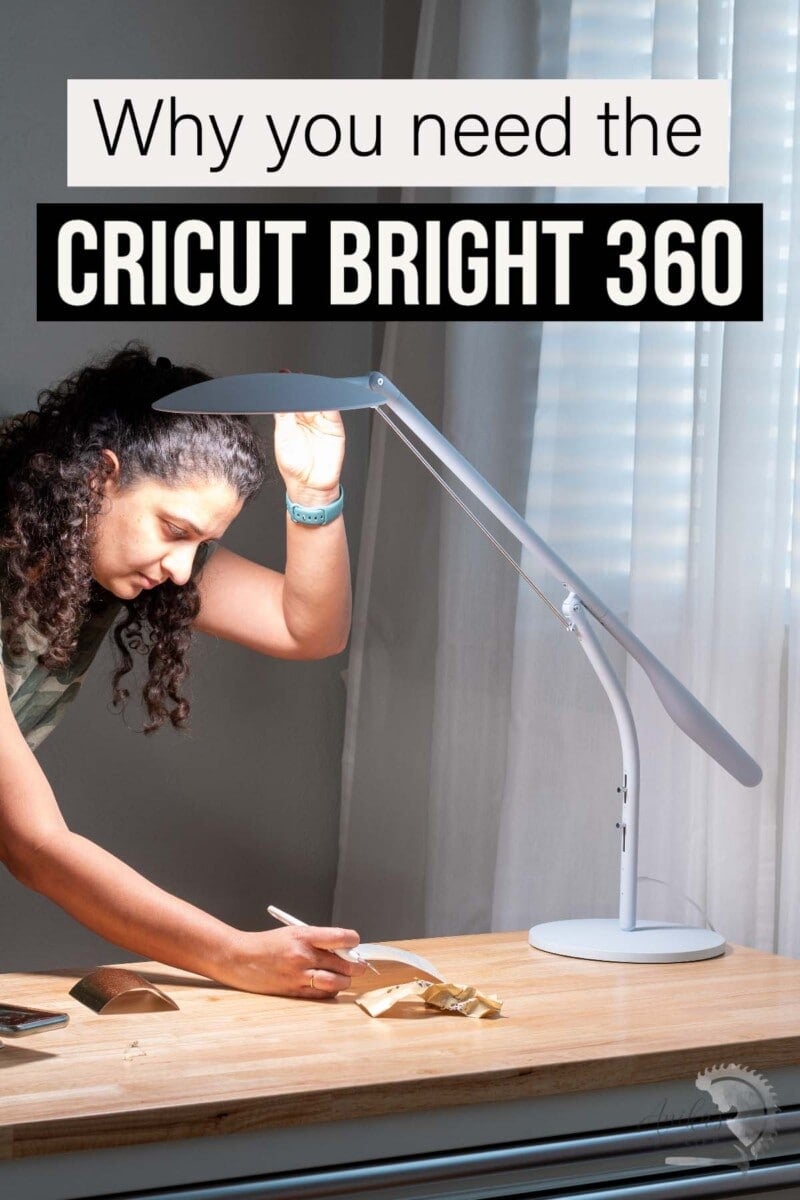
***This post is sponsored by Cricut. Thank you for supporting the brands that make it possible to bring you new projects***
***This post contains referral or affiliate links. It is a way for this site to earn advertising fees by advertising or linking to certain products and/or services. Please read my full disclosure here ***
A few days ago Cricut announced a brand new product – Cricut Bright 360 LED Lamps.
With the release of the Cricut Bright 360, Cricut makes its debut in the world of task lighting.
Having enough light is an important part of making – whether it is projects made using your favorite Cricut machine, crocheting, art, or even in the woodshop.
I always find it hard to position a table lamp just right so I don’t cast shadows of my head or hand as I write, paint, weed, or more importantly try to align designs.
To add to it, I am always taking videos or photographs of my projects and I always struggle with lighting.
If you work at night, after the kiddos go to sleep, it is even more imperative to have great lighting!
Cricut Bright 360 solves all those problems and more!
Let’s dive right in.
What Is Cricut Bright 360?
Cricut Bright 360 is the new ultimate LED Lamp for crafters by Cricut. It is extremely versatile task lighting to help reduce eye strain, glare, and hotspots while producing a large lighted area (~4 sq ft) with a color rendering index of 95! It is available in table and floor models making it easy to integrate into any space.

Cricut Bright 360 Features
The first thing I noticed about the lamp was its gorgeous blue color. It matches my Cricut Maker 3 :).
The base is heavy and non-slip and the entire lamp has a luxurious feel and look to it.
I have the table version but all the main features remain the same. I will dive into their difference in just a bit.
Let’s dive deep into the MANY amazing features of Cricut Bright 360.
Led Lamp Head
The wide LED lamp head means a few things –
- Long lasting life – The LEDs in the lamp have an operation life of 40,000 hours!
- Cool to touch – the LED head doesn’t get warm and can be used to maneuver the lamp.

The wide head also helps with large area coverage (~4 sq ft) which in turn helps reduce shadows and hotspots.
Flexibility
The lamp is designed with four points of articulation.
- The entire lamp can be rotated around the bade
- The stem can pivot up and down.
- The lamp head can move up and down
- The lamp head can be rotated side to side up to 270-degrees.

This flexibility in movement makes this lamp extremely easy to adjust and get light where you need it.
Note: The lamp cannot be turned up towards the ceiling.
Adjustable Brightness and Color
There are simple and sleek slider controls on the front of the lamp to help adjust both the brightness and the color temperature.

Brightness can be controlled from zero up to 1500 lux for the table lamp.
The color temperature can be controlled from warm (2900K) to daylight (4400K) to cool (5200K), and everything in-between with the slider so you can get your preferred lighting.
Color Rendering Index
Cricut Bright 360 has a color rendering index or CRI of 95.
Color rendering index measures the ability of a light source to reveal colors of objects in contrast to a natural light source. It is measured between 0-100 with 100 being the true color in natural sunlight.
What this means is that the higher the CRI, the easier it becomes to differentiate between various similar colors like navy blue and black.
Why Do You Need Cricut Bright 360?
All the amazing features of Cricut Bright 360 helps to –
- Reduce eye strain – by getting the perfect color temperature, brightness AND high CRI
- Reduce glare and hotspot – the special head design is great for reducing hotspots and shadows.
- Give you easy control of where you want the light.
- Increase productivty!
Having the right task lighting is extremely important when working with projects that involve small intricate parts, like –
- Paper Crafting
- Quilting
- Sewing
- Jewelry Making
- Weeding
- Building and modeling
If you ever wished you had better lighting on your work surface, then this is for you!

Cricut Bright 360 Floor vs. Table Version
Which Should You Get?
This is totally based on your personal preference and requirements.
The main difference is in the overall height of the lamps and the brightness.
Height of Lamps
The maximum height of the floor model is 56″ and the height of the table model is 16.5″.
The table model, as the name suggests, sits on the table. If you have space on your table, this is a great option. But if you don’t, then you might want to go with the floor model.
I picked the table version for a few reasons –
- I can change the height based on the height of my worktable – I use an adjustable height worktable. With the floor model, I would be limited by the height of the lamp. With a table model, the lamp moves with the table so, I don’t have to worry.
- I can move it around easily. I plan on also using it in my woodworking workshop when I am working with small pieces or doing intricate projects. I can easily move the table version from my office/craft room to the workshop.

Brightness of Lamps
Another important factor to consider is that the floor version has a maximum brightness of up to 3000 lux and the table version has up to 1500 lux.
If you work a lot at night in the dark, you would probably need the high brightness but the table version works well enough for many applications.
Note: the arm of the lamp also takes up space as it is rotated and moved and will need to be accommodated.
What’s in the Box
The box has everything you need to be able to use it out of the box.

The Table model of Cricut Bright 360 comes with –
- Lamp, in 2 Parts: Head, Base
- Quick Start Guide
- Power adapter & cord (~71″ long)
- Warranty

If you were to get the floor model, you would get the lamp in three parts instead of two.
How to Assemble
Assembling the Cricut Bright 360 is super simple and tool-free.
- Insert the head into the base till you hear a click.
- Insert the power cord into the port.
- Plug it into the wall.

That’s it! Three simple steps.
The lamp is ready to use!
One key thing to note is that once assembled, the lamp cannot be dismantled.
How Much Do the Cricut Bright 360 Cost?
Cricut Bright 360 will be available for purchase starting January 27th in the US and Canada.
The table lamp is $199 USD and the Floor lamp is $249 USD.
Cricut Bright 360 Review
The Positives
- I LOVE the smooth motion. It’s one of the first things I noticed.
You can effortlessly move it around all the four points of articulation.
This is extremely important because when you are making and you need to adjust lighting, you don’t want to have to stop and work on the light.

- Ease of adjusting – There are so many ways you can move the lamp. We already talked about the smooth motion but the sturdy base coupled with the four points of articulation make it super easy to adjust the light to exactly where you need it.
- The coverage area – The large head which means for a large coverage area is a game changer. The total coverage area can be ~ 4 sq ft.
I am able to get light on my entire craft table when the lamp is at it’s tallest configuration.

- Simple controls – No fancy numbers or settings to work with. Just the simple sleek sliders so you can easily adjust to whatever you need.
The Negatives
I am yet to find anything wrong with the lamp but a few additions can make this lamp even more awesome!
- It would be great to have an integrated phone hold for us creators to be able to film and take pictures.
- A future app controlled lamp would be really cool too 🙂
Overall Verdict
Overall, if you are a maker in any kind of craft, I highly recommend getting the Cricut Bright 360 to up your productivity.
It is flexible, durable, easy to use, and makes looking at small details less strenuous on the eyes.
More Cricut Tutorials
Anika's goal is to inspire and empower beginners with woodworking, DIY, home improvement, and home decor ideas.
She wants everyone to unlock their creative potential and experience the feeling that comes with making something. Nothing feels better better than seeing something and saying "I can make that!"






