Cricut Maker 3 – Everything You Need to Know
Everything you need to know about the new Cricut Maker 3. Read my review of this latest machine by Cricut and how it can make your projects faster!
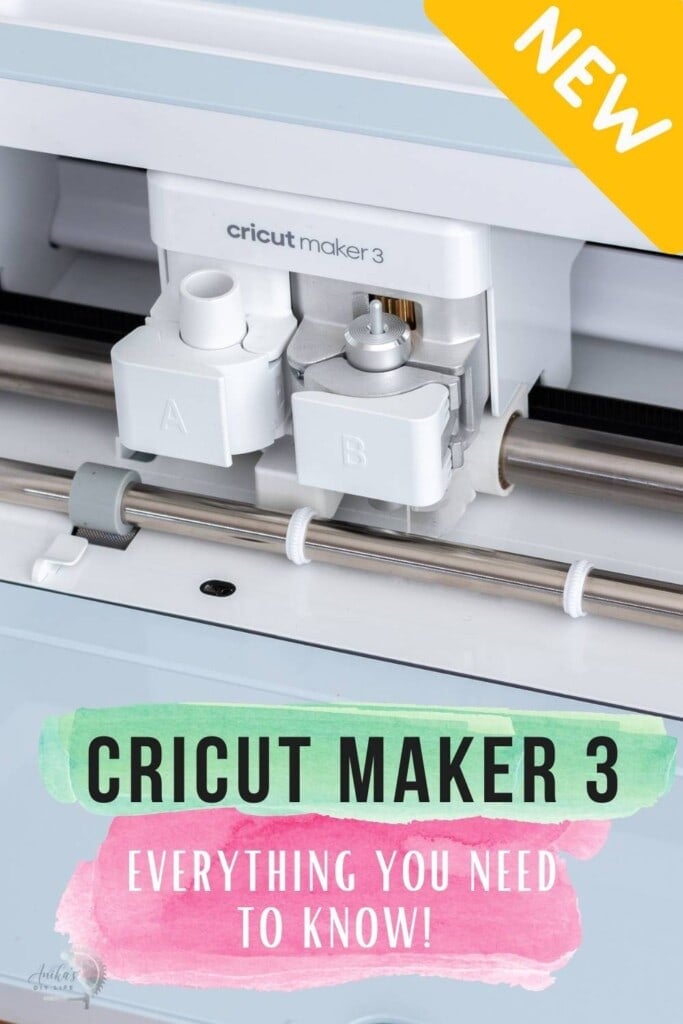
I am SO excited to finally be able to reveal the brand new Cricut Maker 3! I got a chance to play with it, and I am breaking down everything you need to know about this new machine from Cricut – what makes it, unique how it is different from the older version, and what I think about it.
***This post contains affiliate or referral links. It is a way for this site to earn advertising fees by advertising or linking to certain products and/or services. Please read my full disclosure here ***
***This post is sponsored by Cricut. All opinions are my own. Thank you for supporting the brands that make it possible to bring you new projects ***
What Is the Cricut Maker 3
Cricut Maker 3 is a brand new Cricut machine that was just announced and will be available for purchase on June 10, 2021. It is a completely re-engineered version of the older Cricut Maker, with the most important and notable new features being –
- Cut and write up to 2x faster
- No mats
- Can cut up to 12ft at once
We will dive into all of these in just a minute.

What’s the Difference Between Cricut Maker and Cricut Maker 3
Cricut Maker 3 can do everything the Cricut Maker can do. PLUS, it can do more!
You can still cut all the materials and use all the 13 tools previously used with the Cricut Maker. However, you need a cutting mat to be able to feed material into the machine.
With the Cricut Maker 3, you can use the new Cricut SmartMaterials WITHOUT a mat. Just load and go!

Not just that, Cricut Maker 3 has been engineered from the inside out, including all the gears, system, and body to not only be able to work with the new Smart Material but also be 2x faster in speed and make long cuts (up to 12ft).
Features of the New Cricut Maker 3
Let’s dive into what makes the already amazing Cricut Maker even more powerful, versatile, and revolutionary with this new machine –
1. Matless Cutting
You read that right! The Cricut Maker 3 will cut without a mat! This not just simplifies the entire process but also opens a whole bunch of possibilities for projects. To cut without a mat, you will need to look for Cricut Smart materials (more on that below).
The machine has built-in guides and lenses that will help self-align the material as you feed it in without having to worry about crooked material when you get to the end of a long cut.

2. Cut Up to 12FT at Once
Matless cutting opens up the possibility of cutting long designs – up to 12ft long in one pass! This means you can now make longer and repeated cuts without having to spend time loading, reloading, or slicing and then putting together large designs.
3. Up to 2X the Speed
Cricut has re-engineered the entire machine inside and out making it possible to achieve 2x the cut and writing speed than the previous model. The new Cricut Maker 3 can cut and write up to 8 inches per second in the matless mode. This makes for super quick projects!
When using a mat, it is still at 4 inches per second like the previous model.
4. Cut Up to 12” Wide Designs
Since there is no mat, you can now expand your designs to cut up to 12” wide!
5. New Controls
Plus, Cricut has also redesigned the controls to make them more intuitive.

How to Set Up Cricut Maker 3
The Cricut Maker 3 comes with the machine, the power adapter and power cord, a USB cable, a fine point blade, and a small sheet of removable vinyl for your first practice cut.
Plus, to get you started, you also get sample sheets of Smart Vinyl (removable), Smart Iron-on, and Smart Paper- sticker card stock and a sheet of transfer tape.

As with all Cricut machines, you have to connect the power adaptor to power up the machine and connect the USB cable to a computer.
Once you launch Design Space to set up a new machine, you can pick Cricut Maker 3, and the system will guide you through step by step and help you make a practice cut to make a sticker on the small piece of the removable vinyl.
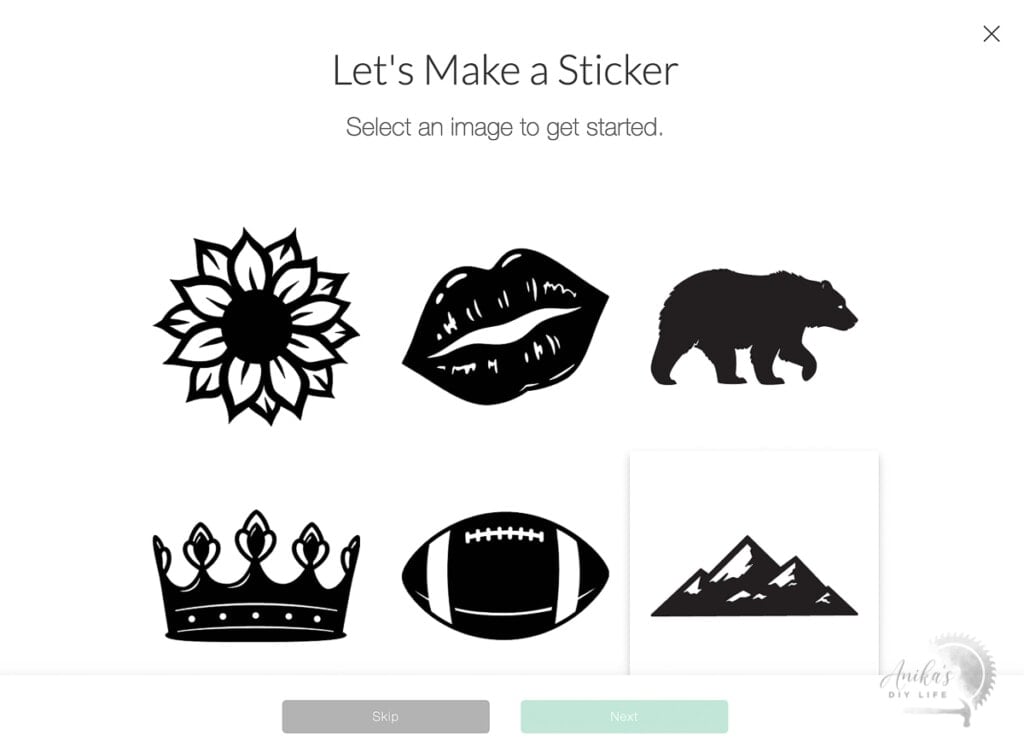
I made a flower using black removable vinyl, which was included with the machine.
That’s it! You are now ready to start making all the things!
Do you need special material for Cricut Maker 3?
Yes and no. The best advantage of the Cricut Maker 3 is that it can handle material without a mat. To use this feature, you need to use Smart Materials which are specifically designed for this purpose.
Can I Use Old Material on Cricut Maker 3?
Yes, you can, but you will have to use it the same way you used it with the older machines – with a mat. The Cricut Maker 3, in this case, will only cut at 4 inches per second.
The All-New Smart Materials Lineup
To help completely change the way you make your projects, Cricut has released a completely new line-up of Smart Materials. These are specifically designed to be used without a cutting mat. Just load and go.

PLUS – All of the new Smart Material is 13” wide, and hence, you can now cut designs up to 12” wide.
The options available are –
1. Smart Vinyl, Removable
- These are great for indoor and temporary use.
- Available in 13 colors.
- Available in lengths of 3ft for all colors and 12 ft, 21 ft, and 75ft in select colors.
2. Smart Vinyl, Permanent
- These are weather and fade resistant, plus dishwasher safe!
- Available in 13 colors.
- Available in lengths of 3ft for all colors and 12 ft, 21 ft, and 75ft in select colors.
- Also available in 3ft and 12ft rolls of Matte Metallic and Shimmer

Pssst: The 12 ft rolls have a little extra material to allow you to cut the 12 ft projects!
3. Smart Iron-On
- Great for repeated cuts and durable for 50+ washes
- Available in 8 colors.
- Available in lengths of 3ft for all colors and 9 ft in select colors.
- Also available in 3ft and 9ft rolls of Glitter and Holographic
4. Smart Paper
- For cards and paper projects
- Peel and stick
- Available in black, white, brights, and pastels.
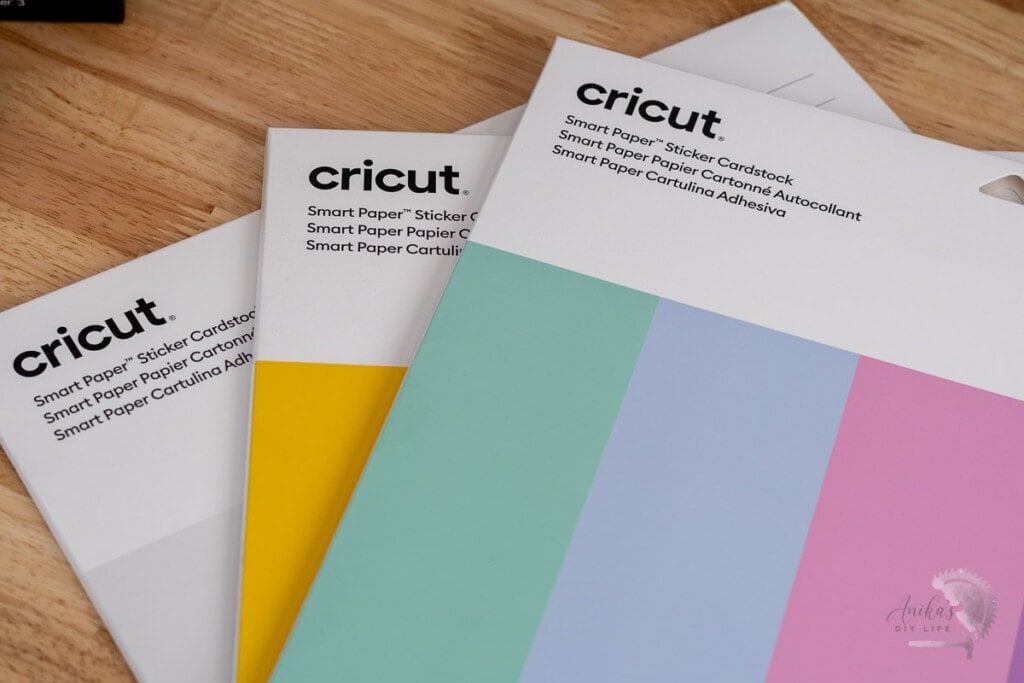
5. Transfer Tape
- With longer cuts of vinyl, you also need transfer tape to help complete the project.
- They are available in 12 and 21 ft rolls. 75 ft rolls will also be available online.

Smart Material FAQ
I am sure you have a lot of questions about these materials like I did. Here are a few answers.
What’s Unique About Smart Material?
Smart Material has a special thicker backing with alignment marks that helps Maker 3 align and feed the material without a mat during the cutting/writing process.
What about the leftover scraps of Smart Material?
You can still load Smart Material onto mats and cut as before to use up scraps or use them on older models.
Can I Use Smart Material on Older Models of Cricut?
You can only use them on the mat. The older models do not have the alignment lenses and guides to help feed Smart Material without a mat.
Roll Holder for Smart Material
With all the large rolls, it can get hard to handle them. Don’t worry, Cricut has got your back. They have designed a roll holder for Smart Material!

It attaches to the Cricut Maker 3 machine door and keeps rolls up to 75 ft aligned and easy to manage.

There is even a built-in trimmer to cut off the material once the cut has been completed so you can get a straight edge.

It makes a great holder to also store your often-used long Smart Material rolls.
The roll holder is not needed to use the machine. It just makes it convenient to handle the huge rolls.
13-Inch Portable Trimmer
With wider material, you need a trimmer to accommodate it, and Cricut has designed and released a brand new version!

When Will the Cricut Maker 3 Be Available?
Cricut announced the launch of the new Cricut Maker 3 machines on May 22, 2021.
Available for online purchase – June 10, 2021, on Cricut.com and all other online stores that sell Cricut starting on
Available for in-store purchase – June 24, 2021.
The Cricut Maker 3 will be priced at $399.99. The new Roll holder will be $49.99.
How to use the Cricut Maker 3
Let’s dive into using the Cricut Maker 3. Using it with Smart Material doesn’t get any easier.
Step 1 – Design Your Project.
Design your project in Design Space exactly as always. Remember that you can cut up to 12” wide designs. Lengths can range up to 12 ft for vinyl and
Once ready, hit “Make it”.
Step 2 – Choose material
Once you get to the next screen, Design Space will prompt you to pick if you are using a mat. Your three choices are – on a mat, without a mat, or multiple ways. Essentially, they are giving you all the flexibility you need in being able to use available materials.

Next, you can pick the material you are using. Below I picked Smart Paper, Sticker Cardstock.

Step 3 – Make the Cut
That’s it. Review your artwork and hit continue to fire the Cricut Maker 3 and make the cut.
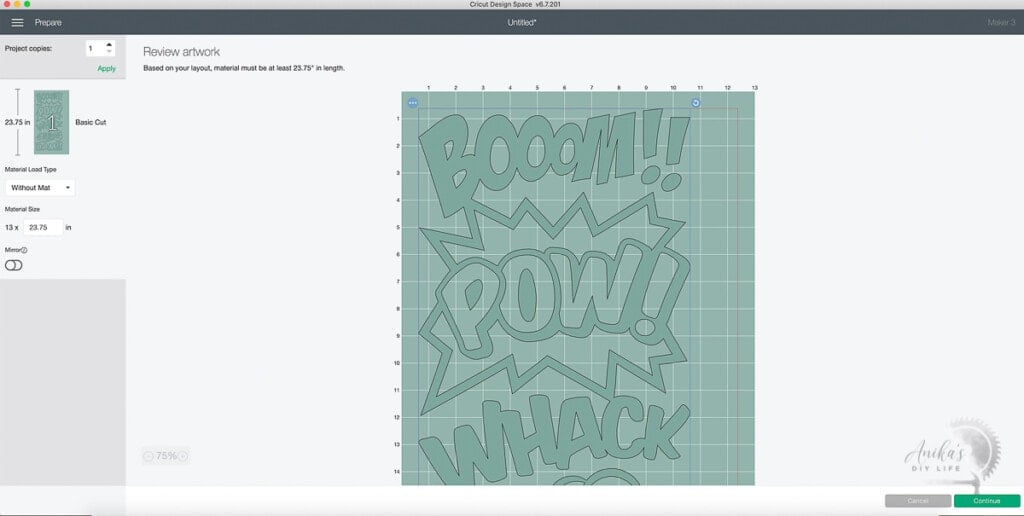
Cricut Maker 3 Project Ideas
With the all-new capabilities of the new Cricut Maker 3, the possibilities for projects are endless.
Some project ideas include –
- Large wall decals – with the 12ft long cuts, large custom decals are easy to create!
- Repeated cuts – if you have to make multiples of the same design, you can easily cut them out on the long roll of Smart Material.
I tested out a few different projects to see various materials behave in the machine.
Project #1 – Conversation Stickers
I designed a few stickers in Design Space and used the draw and cut function with Smart Paper to make fun stickers.

It made for some fabulous door decor for my daughter’s room. We also cut the tiny flowers and leaves to add to the wooden “M.”

Project #2 – Comic Book Decor
I cut a 28” long comic book word collage for my son’s door. The speed on this machine is impressive. It took only about 2 minutes to cut this entire pattern!

I also found that weeding the new Smart Material was a lot easier as well! I used transfer tape to transfer the entire design.

Here it is, on his door. It is the perfect representation of the sounds that come from his room when he is playing 🙂
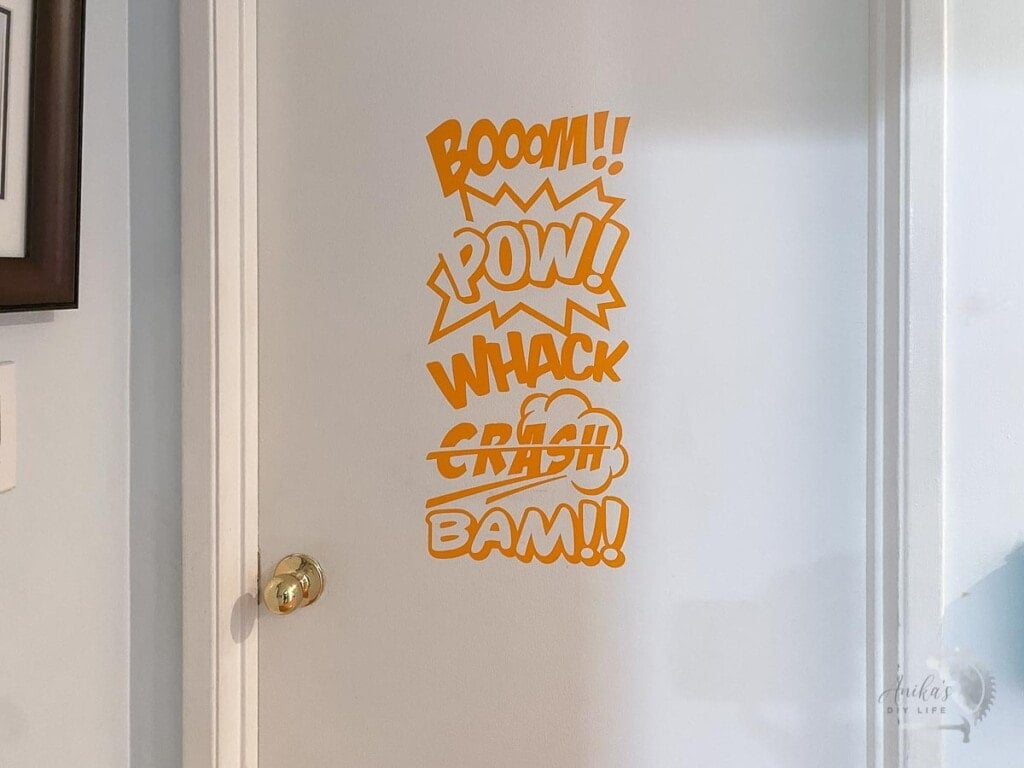
Project # 3 – Large T-Shirt Design
I designed a large 7” x 20” t-shirt design to cut out some holographic iron-on.

Once again, the cutting speed was impressive. Although I had to use the EasyPress in three sections, it made for a nice, fun t-shirt.

My Cricut Maker 3 Review
I have loved my old Cricut Maker since the day I got it. It expanded my making possibilities. So I was excited when I saw the Cricut Maker 3. Let’s talk about each of the claims that Cricut makes –
- Matless cutting – Its matless cutting capability is absolutely amazing. The machine reads and aligns the Smart Material for you. It even measured the material before starting the cut, which is so genius. I loved being able to simply load and go without having to worry about the sticky mat, aligning the material, and bubbles messing up the cuts.
- 2x the speed – Here’s a little story about that – when I fired up the machine for the first time and made the test cut, my son, who was standing next to me, exclaimed – “Wow, that is fast!”
I was expecting it to be faster because I knew it was supposed to be 2x faster but seeing it in action was a whole different thing! Honestly, even after making many projects on this machine, I am still surprised every time by the speed of the cut.
- Cuts up to 12 ft – I haven’t cut a 12 ft project yet. While the longest I cut was 40”, I did see how smoothly the material glided through. Coupled with the 2x speed – it makes the project super quick!
The machine was also noticeably quieter. When I run my older model, you can hear it a couple of rooms away, but this machine is so quiet, you couldn’t hear it in the next room.

I have been making many test cuts and have tried every type of Smart Material, and I love it so far!
I even tried machine mats with older material, and they worked well. Remember, though, that Cricut only guarantees the 2x speed with Smart Materials.
My Final Thoughts
Like I mentioned initially, This new Cricut Maker 3 machine is everything the previous model was and even better with the matless cutting, 2x speed, and the capability to make longer repeated cuts. If you are in the market for a Cricut, this is the machine for you!
More Cricut Maker Project Ideas –
Anika's goal is to inspire and empower beginners with woodworking, DIY, home improvement, and home decor ideas.
She wants everyone to unlock their creative potential and experience the feeling that comes with making something. Nothing feels better better than seeing something and saying "I can make that!"







Hi Anika,great review ! Can you please tell the exact size of this machine ,i want to see if it fits in the space i have or not?
It’s 23″ x 7″ and 6″ high